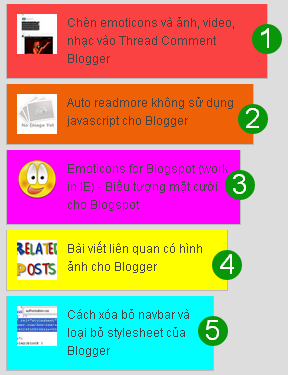
Bài viết này sẽ áp dụng cho Popular Posts có
id là PopularPosts1Bước 1: Thêm đoạn mã dưới đây vào sau thẻ
<b:skin><![CDATA[ trong template của bạn./* <Group description="PopularPosts Backgrounds" selector="#PopularPosts1"> <Variable name="PopularPosts.background.color1" description="background color1" type="color" default="#fa4242" value="#fa4242"/> <Variable name="PopularPosts.background.color2" description="background color2" type="color" default="#ee6107" value="#ee6107"/> <Variable name="PopularPosts.background.color3" description="background color3" type="color" default="#f0f" value="#f0f"/> <Variable name="PopularPosts.background.color4" description="background color4" type="color" default="#ff0" value="#ff0"/> <Variable name="PopularPosts.background.color5" description="background color5" type="color" default="#0ff" value="#0ff"/> </Group> */
Bước 2: Thêm đoạn mã dưới đây vào trước thẻ
]]></b:skin> trong template của bạn.#PopularPosts1 ul{margin:0;padding:5px 0;list-style-type:none}
#PopularPosts1 ul li{position:relative;margin:5px 0;border:0;padding:10px}
#PopularPosts1 ul li:first-child{background:$(PopularPosts.background.color1);width:90%}
#PopularPosts1 ul li:first-child:after{content:"1"}
#PopularPosts1 ul li:first-child + li{background:$(PopularPosts.background.color2);width:85%}
#PopularPosts1 ul li:first-child + li:after{content:"2"}
#PopularPosts1 ul li:first-child + li + li{background:$(PopularPosts.background.color3);width:80%}
#PopularPosts1 ul li:first-child + li + li:after{content:"3"}
#PopularPosts1 ul li:first-child + li + li + li{background:$(PopularPosts.background.color4);width:75%}
#PopularPosts1 ul li:first-child + li + li + li:after{content:"4"}
#PopularPosts1 ul li:first-child + li + li + li + li{background:$(PopularPosts.background.color5);width:70%}
#PopularPosts1 ul li:first-child + li + li + li + li:after{content:"5"}
#PopularPosts1 ul li:first-child:after,#PopularPosts1 ul li:first-child + li:after,#PopularPosts1 ul li:first-child + li + li:after,#PopularPosts1 ul li:first-child + li + li + li:after,#PopularPosts1 ul li:first-child + li + li + li + li:after{position:absolute;top:20px;right:-15px;border-radius:50%;background:#0a960a;width:30px;height:30px;line-height:1em;text-align:center;font-size:28px;color:#fff}
#PopularPosts1 ul li .item-thumbnail{float:left;border:0;margin-right:10px;background:transparent;padding:0;width:40px;height:40px}
#PopularPosts1 ul li a{font-size:12px;color:#444;text-decoration:none}
#PopularPosts1 ul li a:hover{color:#222;text-decoration:none}
Bước 3: Vào Chỉnh sửa HTML (không chọn Mở rộng Mẫu Tiện ích) và tìm trong template từ khóa
<b:widget id='PopularPosts1' locked='false' title='Popular Posts' type='PopularPosts'/>. Thay thế nó bằng đoạn mã dưới đây.<b:widget id='PopularPosts1' locked='false' title='Popular Posts' type='PopularPosts'>
<b:includable id='main'>
<b:if cond='data:title'>
<h2><data:title/></h2>
</b:if>
<div class='widget-content popular-posts'>
<ul>
<b:loop values='data:posts' var='post'>
<li>
<b:if cond='data:showThumbnails == "false"'>
<b:if cond='data:showSnippets == "false"'>
<a expr:href='data:post.href' rel='bookmark' expr:title='data:post.title'><data:post.title/></a>
<b:else/>
<a expr:href='data:post.href' rel='bookmark' expr:title='data:post.snippet'><data:post.title/></a>
</b:if>
<b:else/>
<b:if cond='data:showSnippets == "false"'>
<b:if cond='data:post.thumbnail'>
<img expr:alt='data:post.title' class='item-thumbnail' expr:src='data:post.thumbnail'/>
<b:else/>
<img alt='no image' class='item-thumbnail' src='https://blogger.googleusercontent.com/img/b/R29vZ2xl/AVvXsEi8Bv5_nuGFAtOBMyvgZ-bhJdpvav1DGbOtVFE-toJbcXPOxJTHfWNGBNLFVQYS_yFfiK-qP6-h6W3V_9NtoMCxnuEYpVeldGa14ZmruuJnXKr6TuYTOVx96kEmHWVkxfDOizgyrMG_4XUR/'/>
</b:if>
<a expr:href='data:post.href' rel='bookmark' expr:title='data:post.title'><data:post.title/></a>
<div class='clear'/>
<b:else/>
<b:if cond='data:post.thumbnail'>
<img expr:alt='data:post.title' class='item-thumbnail' expr:src='data:post.thumbnail'/>
<b:else/>
<img alt='no image' class='item-thumbnail' src='https://blogger.googleusercontent.com/img/b/R29vZ2xl/AVvXsEi8Bv5_nuGFAtOBMyvgZ-bhJdpvav1DGbOtVFE-toJbcXPOxJTHfWNGBNLFVQYS_yFfiK-qP6-h6W3V_9NtoMCxnuEYpVeldGa14ZmruuJnXKr6TuYTOVx96kEmHWVkxfDOizgyrMG_4XUR/'/>
</b:if>
<a expr:href='data:post.href' rel='bookmark' expr:title='data:post.snippet'><data:post.title/></a>
<div class='clear'/>
</b:if>
</b:if>
</li>
</b:loop>
</ul>
</div>
</b:includable>
</b:widget>
Bước 4: Quay trở lại Bố cục và chọn Chỉnh sửa widget Popular Posts. Chọn Hiển thị tối đa 5 bài đăng, các thông số còn lại lựa chọn theo ý bạn.


Tác giả: Duy Pham
Nguồn: Cool Popular Posts